対象とする読者
UnsplashのMick Hauptが撮影した写真
- linuxへインストール
- docker(docker compose)でインストール
インストールの準備
下記を実施
$ sudo dnf update
$ sudo dnf config-manager –add-repo https://download.docker.com/linux/centos/docker-ce.repo
$ sudo dnf install -y docker-ce docker-ce-cli containerd.io
$ docker -v
$ sudo systemctl start docker
$ sudo systemctl enable docker
$ sudo dnf install git
参考
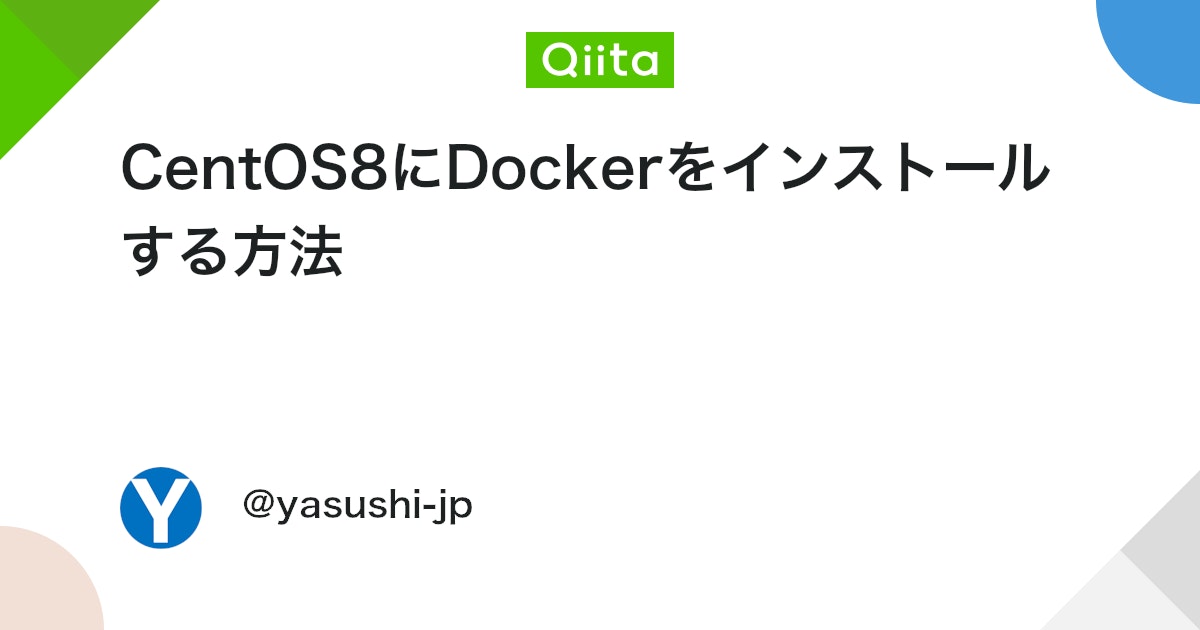
インストール方法
下記公式のDockerでのインストール方法
具体的には、下記コマンド
$ git clone https://github.com/codelibs/docker-fess.git
$ cd docker-fess/compose/
$ docker compose -f compose.yaml -f compose-opensearch2.yaml up -d
トラブル解決
確認方法1
opensearchで作る前にelasticsearchでの不要なvloumeが残っている
$ docker logs es01
[2023-04-27T13:28:58,889][ERROR][o.o.b.OpenSearchUncaughtExceptionHandler] [es01] uncaught exception in thread [main]
org.opensearch.bootstrap.StartupException: OpenSearchException[failed to bind service]; nested: FileSystemException[/usr/share/opensearch/data/nodes/0: Not a directory];
対処方法1
$ docker compose --env-file .env.elasticsearch -f compose.yaml -f compose-elasticsearch8.yaml down
$ docker volume rm compose_esdata01 compose_esdictionary01 compose_esdata02 compose_esdictionary02確認方法2
linux kernelパラメータが低い。ERROR: [1] bootstrap checks failed
[1]: max virtual memory areas vm.max_map_count [65530] is too low, increase to at least [262144]
ERROR: OpenSearch did not exit normally - check the logs at /usr/share/opensearch/logs/fess-es.log
対処方法2
linux kernelパラメータを変更する。
/etc/sysctl.d/配下に新規にファイルを作成する。(具合的には↓を参照)$ ls /etc/sysctl.d/
99-sysctl.conf vm_max_map_count.conf
$ cat /etc/sysctl.d/vm_max_map_count.conf
vm.max_map_count=262144

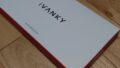

コメント